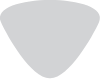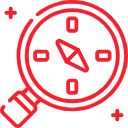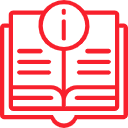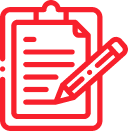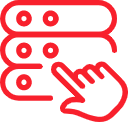Browse the portal and create your account
Any API of interest? Check out the Account Creation Guide , register and create your account to start development.
Explore available APIs.
Take a look at our APIs and their documentation to see what options you can take advantage of in your applications.
Register your application
Before you can use an API, you must register your application. When registering the application, you will be assigned a unique customer identifier and a secret code, they will be activated once the relevant validations are made. You must have this client identifier to invoke the APIs
Select your plan
Finally, now that your application is registered, you need to subscribe to a plan. The plan determines the number of invocations to an API for which your application is enabled. Some plans are free and do not require approval, others require approval and / or a monthly subscription. Think about your needs and select the most suitable plan.
Download the certificate for the invocation of the APIs
To successfully invoke our APIs you must make use of the following certificate. These certificates are to speed up integration in the test environment. For the production environment, keep in mind that you must generate and manage your own certificate, since for production you will not be able to use these certificates.